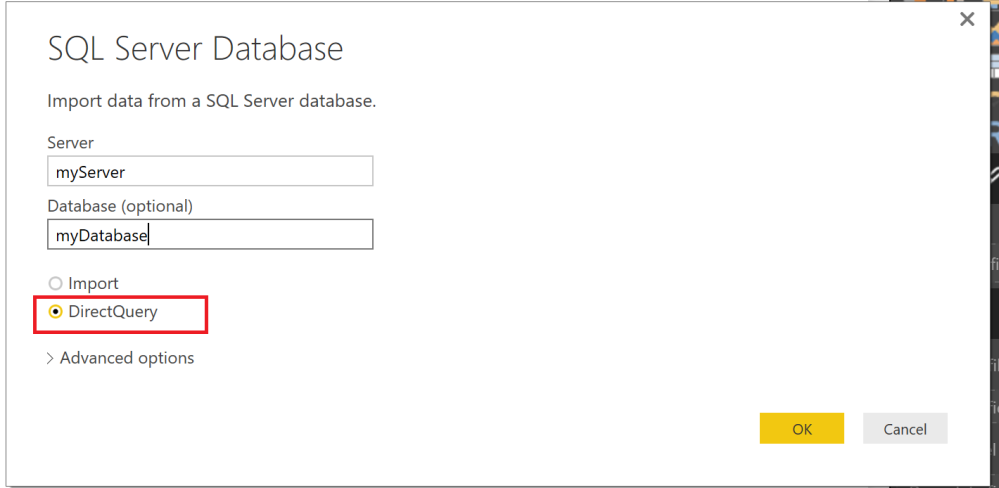“Dear Mr. CISO,
As our Chief Information Security Officer I know you are exhausted trying to keep us safe from security breaches and you are ultimately responsible for any that may occur in our organization. I have started working with Power BI Desktop to get a more modern and effective view of the data that is running our business. My manager told me though that we can’t upload any of our data to the cloud. I asked her why and she just told me because we haven’t went through the necessary steps to ensure our data would be safe and that it is too much of a risk. When I pushed for more information, she said it is ultimately your team’s decision and when you approve it then we can use products like Power BI that have components that live in the cloud.”

In so many organizations that are starting to see the benefits of using a Software as a Service (SaaS) solution like Power BI, this is the elephant in the room. Individual departments start to use the FREE version of Power BI. At some point the organization wants to limit the use until a security review has been completed by the security team. This blog post will discuss 5 main security areas your CISO will want to know about:
- Compliance
- Authentication
- Authorization
- Data Security
- Auditability
Power BI is a self-service solution. It is intended to enable business users to “do more” with their data. In the data security section of this post I will talk about how data can remain on premises and only be accessed via a private pipe through Power BI, but resist the urge to restrict all data from being uploaded to the cloud. It will greatly reduce your ability to truly enable a data culture in your organization. Create policies that define which data is High Business Impact (HBI) and which data is Low Business Impact (LBI). To start with, you may choose to keep your HBI data on premises only while allowing your LBI data to be published to the cloud. Over time, as your comfort grows with a cloud based solution, those policies can be modified.
Prior to discussing these 5 areas of security, I want to reference two white papers that have been extremely valuable to me. The Power BI Security White Paper is publicly available and describes in detail how Power BI as an application is architected and how data is stored in the cloud. There is also a great governance white paper published by Melissa Coates (@SQLChick) and Javier Guillén (@javiguillen) that will help you understand approaches to deploying Power BI.
Compliance
As of the time of this writing in July 2016, the below compliance are held/adhered to by Power BI. An updated list should be available in the Microsoft Trust Center.

Most security conversations should start here. 100’s of pages of security requirements are documented in these compliance standards (I will leave it to you to bing or google them)… A security conversation should not start from ground zero. It should start from the coverage of the above compliances and ask “beyond these requirements, what are your concerns?” If Power BI meets these security requirements, why rehash them? Start with the “above and beyond” and reduce a week long security review effort to a couple of hours.
One compliance worth pointing out is ISO 27018. This is the compliance for Personal Identifiable information (PII) in the public cloud. This is often the data that is most scrutinized for its security in organizations that hold it. full name, birth date, SSN… no one wants to see this data leaked in a security breach. Power BI attests to holding this standard to keep this data safe.
Lastly on this topic, Microsoft strives to hold as many of the compliances that organizations frequently request. So check the Trust Center link above every few months for other compliances that may be important to you if they are not yet there.
Authentication
The front door… This is where arguably 80% or more of security breaches happen. Weak username/password security.
Have you heard of phishing attacks? Someone sends you an email that looks like a legitimate request with your company’s logo to reset or verify your credentials by clicking on a link. You go to the bogus page (that has your company’s logo on it) and you enter your username/password and it thanks you for your verification… it happens all the time… and sadly, it works so often…
Multi Factor Authentication (or MFA) to the rescue…

Power BI can be setup to ensure that any time someone tries to login outside of the organization’s network, that a second (or even third) method of identification verification is had before allowing a user access. Often this is a requirement for the Power BI user to enter their credentials, but after that, required to accept a phone call (or use an app) to verify their identity prior to allowing that user access to the application.
So that little phishing attack above; when the hacker tries to use the credentials that were naively shared with him, the real user would get a call on their cellphone asking them to verify their identity to access the system and warn them if they didn’t just try to access the system to contact their IT administrator. It could even require them to enter a PIN only known to them if the hacker also knew the person and took their phone.
This single capability of multi factor authentication can in most ways be just as powerful of an authentication method as the badge you swipe every day to get into the building you work in.
Authorization
Once a user has validated who they are and has successfully logged in to Power BI, it then becomes a question of what data are they “authorized” to see.

I previously did a blog post on how to distribute content in Power BI. This covered how to give the appropriate people access to the appropriate content. However, if you want to distribute a single report to multiple users but only allow each user to see the data they have access to, this can be achieved through the Row level Security (RLS) feature that has already been well documented.
Again, it is important to remember that Power BI is a self-service solution that allows the content author to have control on how data should be shared. Additional features will be added over time to restrict some capabilities and to provide further governance for enterprise solutions, but don’t get too caught up in what “is not restricted” currently as people generally do not go out of their way to find additional work.
Data Security
So now your data is outside the four walls of your data center… it is in the cloud… is it safe?
This is where i refer to the security white paper for in depth detail on how Power BI secures data. First of all, Power BI as an application follows general 3 tier architecture principles to ensure that the web front end communicates through services to the back end. The “Data Storage and Movement” section of the white paper discusses how nearly all of the data is encrypted at rest in Power BI with the remainder of data that is not is planned to be encrypted in Q3 of 2016.
If you are not quite ready to let your HBI data be uploaded to the cloud, Power BI does offer the capability to keep your data on premises so that Power BI basically becomes a web front end ONLY just as your own data center’s DMZ would be. This is a PRO feature via the use of the Enterprise Gateway and requires building reports in Direct Query mode.
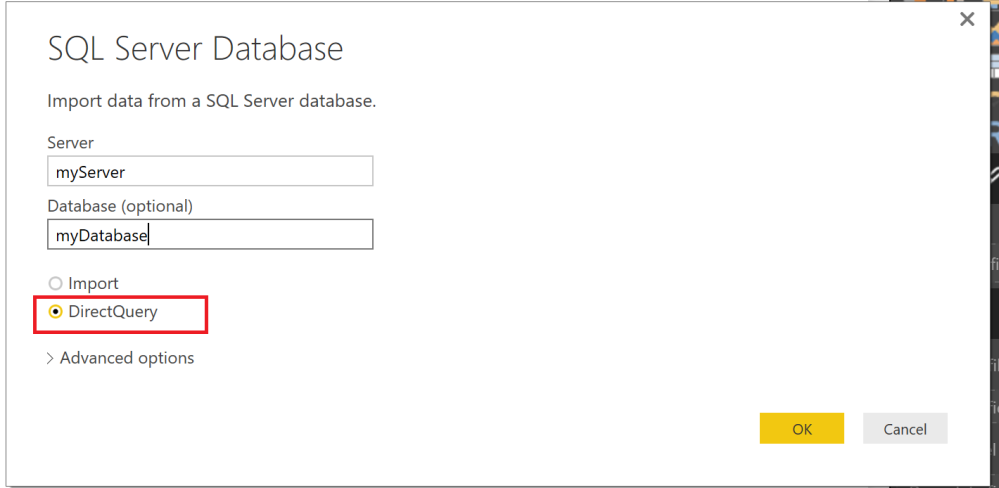
Another feature of Power BI is the use of Express Route. This will send Power BI traffic over an MPLS line through your network carrier that is completely private. So instead of the data movement that is occurring over https to be going over the public internet, it can go through this private tunnel the same way your data center likely already communicates with its disaster recovery location that is 100s of miles away. Think of it as an extension of your own data center. For more information about Express Route and Power BI, please see the link below:
https://powerbi.microsoft.com/en-us/documentation/powerbi-admin-power-bi-expressroute/
With the data security controls in place and the option to keep specific data sets on premises if necessary, you need to ask the question “what is it that you don’t trust?” These are the same controls you would put in place for your most stringent security requirements for on premises applications.
An area where Microsoft likely goes beyond what is being done in your internal data center is the use of “Red Teaming”. This blog and white paper discusses this technique in detail but it is basically a group of security experts that try to penetrate the Microsoft cloud environment so that the threat detection and response measures can be constantly improved.
Auditability
<<UPDATE as of 8/26/2016, auditing feature is now available, see this video blog on this feature>>
Your CISO will want to know how user activity can be tracked/monitored in the Power BI environment even though it is managed by Microsoft and external to your data center.
It is likely that there are mission critical internal systems used in your organization that do not have the level of auditability that your CISO will want from a software as a service (SaaS) application. That may be understandable as it is the “fear of the unknown” as your organization does not control the environment in which Power BI is hosted.
Activities such as monitoring user logins to the system can be achieved through the O365 logging activities discussed here.
At the time of this writing there is not currently additional activities that can be logged for Power BI usage such as report views and data set usage, however this looks to be coming very soon. See the below link on the ideas site and it has been placed in the “Started” status which means it should be delivered in the coming months.
https://ideas.powerbi.com/forums/265200-power-bi-ideas/suggestions/13279371-better-auditing-of-user-activity-datasets-report
It is easy to forget with all the capabilities that Power BI has to offer that it has been generally available for less than a year (July 24th is the anniversary date). So it is somewhat understandable that these deeper administrative functions such as audit logging are just now being delivered. It will be up to your security team on if they want to allow the use of Power BI given all of the security features i have mentioned above or choose to wait until the additional auditing capability is in place. IMHO this is really one of the last steps to making Power BI a solution that your CISO should feel very comfortable with.